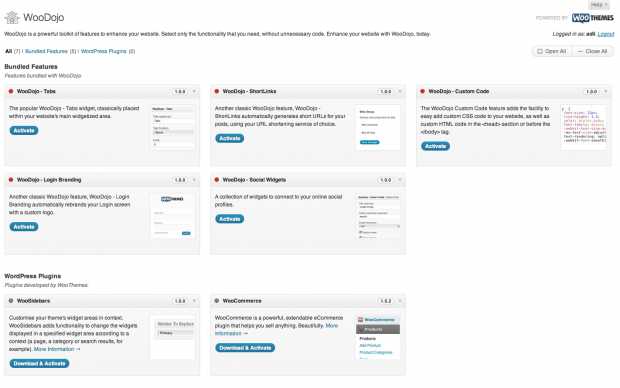No products in the cart.
Woothemes introduce WooDojo, Free WordPress Tools Plugin
WooDojo is a “functionality suite” plugin from Woothemes which adds additional functionality to your WordPress installation. The idea behind this new WordPress plugin is to create generic version of specific functionality and widgets that have only been included so far in wooFramework and in specific premium themes.
In the past, this kind of functionality has been abstracted from the WooFramework, and was only available within WooThemes themes and it wasn’t very friendly in terms of plugging & playing when switching between themes. WooThemes ares bundling widgets and functionality from the themes and WooFramework to be more module like. You can install WooDojo in any other theme and then activate WooSidebars and more, this makes it easy to take some awesome Woo functionality around to other themes. Much more should be coming as we go!
The ethos behind WooDojo is to use/include only the functionality you need. For example, if you’d like to have a Tabs widget but don’t need to customize your sidebars, you’d install only the Tabs widget, thus keeping your installation as lean as possible.
The functionality that included in this plugin first release include:
- WooSidebars. Specify custom widget areas for any posts, pages, archives etc. on your site.
- Tabs. Include WooThemes elegant tabber widget in any widget space.
- Shortlinks. Add your URL shortener of choice & easily display shortened URL’s for all posts & pages.
- Custom Code. Easily add custom CSS to your site.
- Login Branding. Replace the default WordPress branding on the login screen with your own brand identity.
- Social Widgets. A collection of widgets to connect to your online social profiles
The big questions is in case I already use a WooTheme, Should I install the WooDojo plugin? Well, it won’t conflict with anything in the WooFramework. and as Woo claims, the functionality that is offered by the plugin will be phased out from framework in the future so you’ll need to install WooDojo plugin anyways in the future..