No products in the cart.
Hide Sales Totals From the WooCommerce Shop Manager Role
When you install WooCommerce, it automatically adds the Shop Manager role. This role can manage the WooCommerce settings, manage orders, add and edit products, and access the sales reports and Analytics.
This role allows store Admins to assign someone to manage their store without having all of the Administrator capabilities. In some cases, you prefer that this person to not to be able to view the Sales totals, reports and analytics, In this case, you can hide these admin options from the Shop Manager user role.
The below code Snippet can be used in your functions.php file to hide the following sections from the Shop Manager Role:
- Hide the WooCommerce Reports
- Hide the WoCommerce Analytics
- Hide the WooCommerce Status Widget from Dashboard


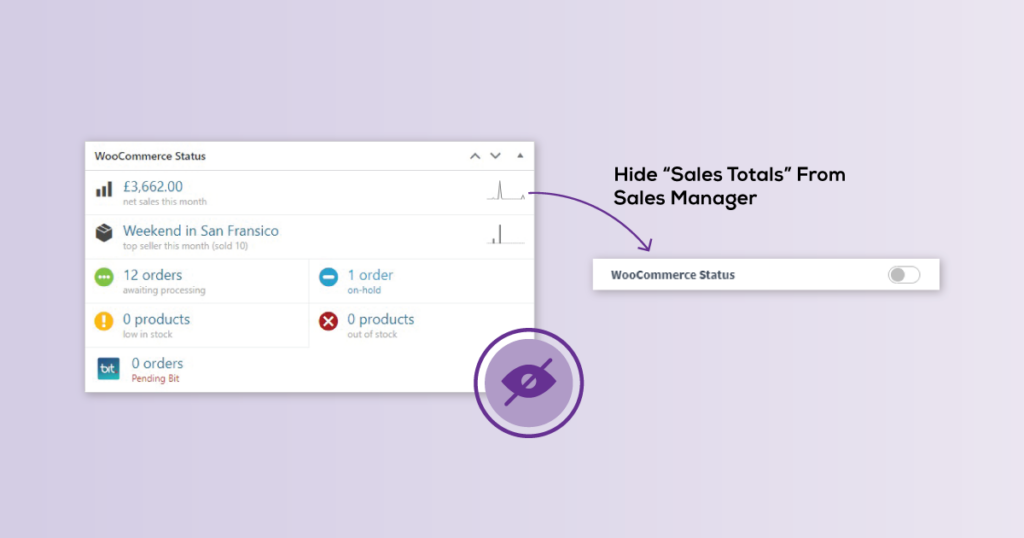
Useful, but… what if it’s only the sales reports you want to hide, and not the stock reports, etc?
For example, the dashboard widget also highlights products that are low in stock, which is useful for the staff to see and access, but then they also get the ‘orders’ tab on the next screen, which shows the sales figures.
So… if it could just remove the sales figures from the dashboard widget, and the orders tab from the reports page, then… this would be perfect. 🙂